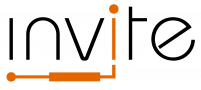Application
Application
The INVITE Call for applications is open since 10 days. After checking some applications already submitted and the questions received, we can list the top 5 mistakes plus one bonus in preparing applications to INVITE Call.
1. Applications sent by e-mail
Many applicants have sent documents by email. Unfortunately this is wrong. There is only one way to apply to the INVITE PhD positions: through the online platform (PICA). Remind: all documents sent via e-mail will be not taken into account.
You don’ find the URL of the PICA submission system? Just have a look here above and click on« Apply now! ».
2. Uploading a different document from the required one
In the PICA online system, you have to upload some documents: e.g. your ID document or a copy of your Bachelor’s / Master’s Degree certificate. Some applicants have uploaded the certificate of the Master’s degree where the ID document is requested, and vice versa.
You must carefully upload the right document in the right section.
If you do not have the document or you are still waiting to receive it, please, do not upload a different document. Only the relevant documents will be taken in to account in order to evaluate a candidate.
If you have any doubt on the documents or you are facing troubles in getting, please contact us by email: phd.invite@ateneo.univr.it.
3. Declaration on Places of activity/residence in any possible format
About documents to be uploaded, some applicants have uploaded a declaration on the countries where they lived in the last three years on a form of their choice or even on a blank page. Some others have filled in the form online available on the project website here, but they have printed the webpage as a PDF file or done a screenshot of the page and saved as PDF. None of these ways are correct!
To generate the Declaration in PDF, you must fill in the form you can find here and click on the orange button «Click here to generate the Declaration» located in the middle of the page. Once generate the PDF file, you can upload it in the PICA submission system.
4. Research proposals on your own template
Some applicants have prepared a research proposal using template different form the INVITE template. We have prepared a very simple template (you can download it from the Call documents page). Once you have written your research proposal using in the template, you must save it as a PDF file and upload it in PICA submission system.
5. Research proposals with just the summary
Some have used the template (see point 4), but they have just filled in the summary section. Besides the summary (maximum 2000 characters), you still have plenty of room (up to 5 pages) to present your research proposal in details under section… “Research proposal”.
In the Guide for applicants, available on INVITE website at the Call documents page, you can find some suggestions.
The bonus
If you have made any of these mistakes but you have already submitted your application, you can still remedy. You just need to withdraw your application and fill in a new one. The new version of the Guide for applicants (see the Call documents page) explain you how to do it, step by step.
Good luck to all applicants!
Recommended Posts

Update about the INVITE evaluation process
22 Jun 2018 - Application, News

939 times “Thank you!”
16 Apr 2018 - Application, News

-3 days to the call deadline
13 Apr 2018 - Application